Step 1. You must be logged in to your account before you can submit your page
Step 2. To access the post submission page, you have 3 options:
- At the homepage, you click Submission Here button on main banner
- Access menu Abstract submission - Submission here, click to link at option 2.
- Direct access link: https://ifs2022.ntu.edu.vn/management-area/page-submission
Step 3: At Submission page, click button + Add new on top page.
You must complete the upload of files, author information and page information
- Upload your file: Abstract, Full Paper, Copy Right, Book Contributor, Presentation

- Author: The information is taken from your account profile. You can update your profile before submiss you page.
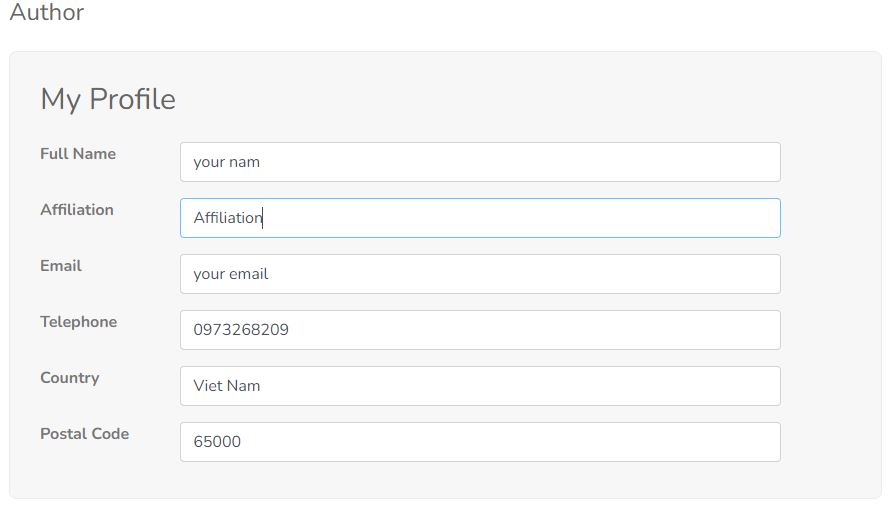
- Update your Paper:
- Paper title
- Presentation
- Publication
- Primary Area
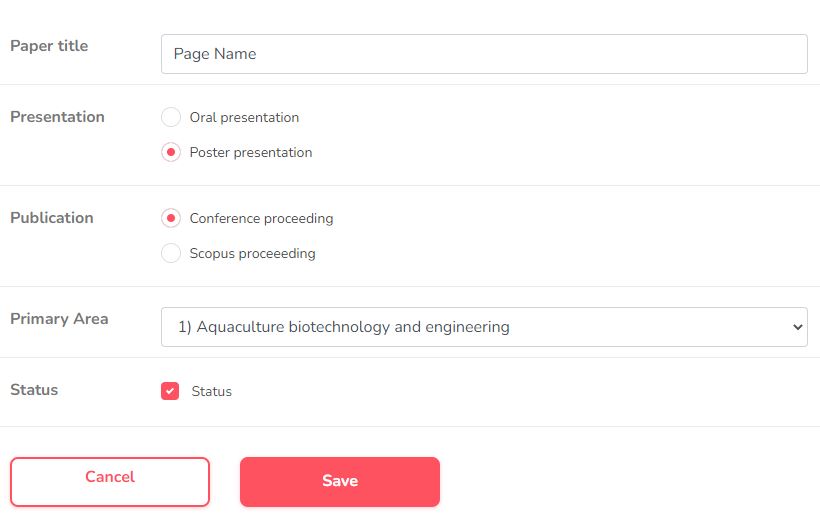
Click Save button to finish create your page.
Step 4: Review your page, try downloading its files if you want to make sure your files are uploaded
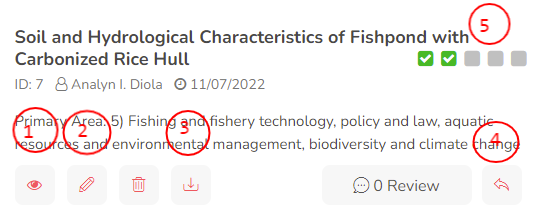
1. View page
2. Edit page
3. Download file
4. Write a review
5. File status